MechanicDesk: The Ultimate Workshop Management Software for Auto Repair Shops
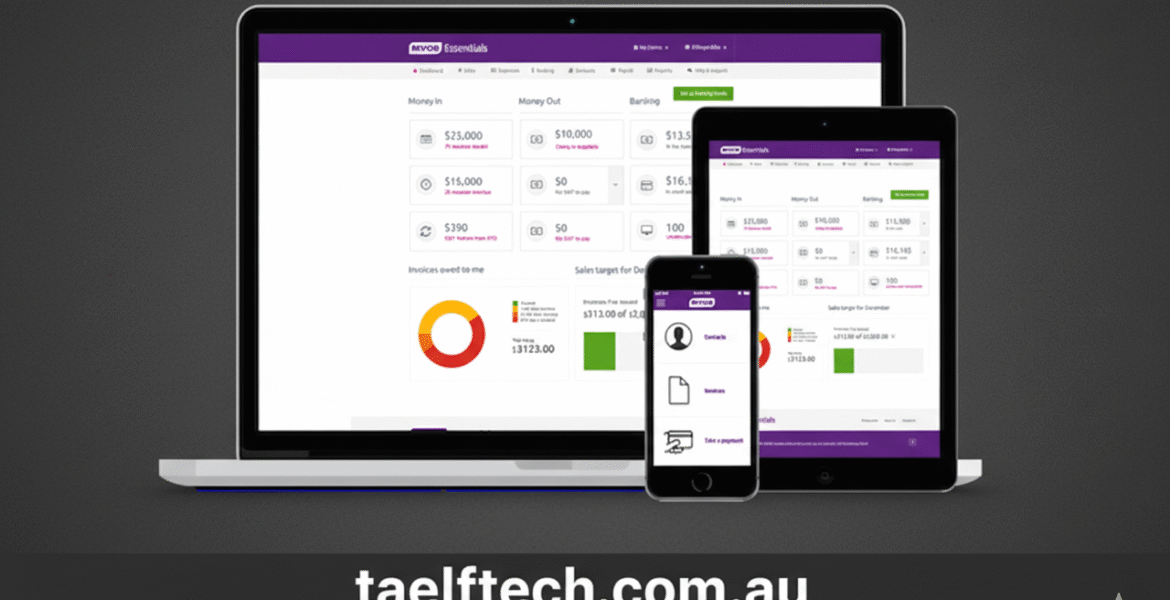
MechanicDesk is a cloud-based workshop management system designed for automotive and mechanical repair shops. It centralizes job scheduling, invoicing, customer and vehicle records, service reminders, inventory tracking, and multi-site management. Accessible via web or mobile, it streamlines operations and boosts productivity. The platform offers robust CRM tools and detailed reporting, helping workshops save time and grow revenue.
Introduction
MechanicDesk is a powerful, web-based platform built to simplify the management of automotive workshops. It combines job management, customer-vehicle CRM, inventory control, and service scheduling in one easy-to-use dashboard. Designed for mechanics and managers, it reduces administrative tasks, prevents missed appointments, and increases profitability. This article provides an in-depth look at MechanicDesk, including performance highlights, expert insights, and a detailed breakdown of its features for any workshop size.
What Is MechanicDesk?
MechanicDesk is a cloud-hosted workshop management system created by Autodeck Pty. Ltd. It’s tailored for automotive repair shops, mechanical workshops, and service centers. The software centralizes all crucial workshop data, including customers, vehicles, service history, inventory, invoices, and job scheduling. By consolidating operations into a single platform, it simplifies workflow, improves efficiency, and gives managers real-time visibility into all aspects of their business.
Core Features & Job Management
MechanicDesk’s job management module is one of its strongest features. Workshops can define and track jobs in real time, linking each job to a customer, vehicle, and job-type template. Users can create job cards, invoices, purchase orders, and labor tracking easily. The intuitive search function ensures you can quickly find any job, and quotes can be converted to invoices or completed jobs in just a few clicks, streamlining daily operations efficiently.
Service Scheduling & Reminders
The service scheduling tools in MechanicDesk are designed to reduce missed appointments. Workshops can track service due dates, vehicle registrations, and other important reminders. The system offers automated SMS and email notifications, ensuring customers are informed on time. Templates are fully customizable, allowing workshops to maintain a professional and personalized approach, while a clear calendar view helps manage multiple appointments and optimize resource allocation across all mechanics.
Customer & Vehicle CRM
MechanicDesk offers a robust CRM system that stores unlimited customer and vehicle records. Each profile can include service history, images, and relevant documents. This ensures mechanics have a complete view of a vehicle’s history when performing repairs or maintenance. By keeping detailed records, workshops can provide informed advice, improve customer trust, and increase repeat business. The CRM also integrates with reminders and job management for seamless operations.
Inventory & Stock Control
Managing parts and materials is simplified with MechanicDesk’s inventory module. Users can track stock levels, set re-order alerts, and use barcode scanners for quick updates. Every stock item records purchase and sales history, providing insight into usage and idle inventory. This control ensures workshops maintain optimal inventory levels, reduce waste, and avoid costly delays. It also integrates with job cards, allowing parts usage to be tracked in real time.
Supplier & Purchase Order Management
MechanicDesk supports supplier tracking and purchase order management. Workshops can store supplier contact details, track order history, and raise purchase orders directly from the platform. The system integrates with major automotive suppliers, simplifying the reordering process. This feature reduces errors, speeds up procurement, and ensures parts availability. Multi-location stock transfers are also supported, making supplier coordination more efficient for workshops with multiple sites.
Multi-site Workshop Management
MechanicDesk allows businesses with multiple locations to centralize management. Different workshop sites can share customer, vehicle, and inventory data while maintaining local control. Managers can switch between sites with ease, track overall performance, and transfer stock between locations. This multi-site functionality ensures consistency in service quality and simplifies operational oversight, providing real-time insights for businesses with multiple branches.
Invoicing, Quotes & Point-of-Sale
MechanicDesk makes invoicing and quoting straightforward. Customizable templates let workshops convert quotes into invoices or completed jobs with minimal effort. The integrated POS module supports barcode scanners and label printing, streamlining in-shop sales. This ensures faster processing, accurate billing, and professional communication with customers. It also integrates with job cards and CRM, making financial and service tracking unified and efficient.
Reporting & Analytics
The reporting and analytics tools give workshops actionable insights. Users can generate reports on income, expenses, employee productivity, inventory valuation, and job status. These reports help managers make data-driven decisions, identify trends, and optimize workflows. MechanicDesk supports customizable reporting templates, enabling workshops to focus on metrics that matter most. The analytics are designed to improve efficiency and profitability across the entire operation.
Data Import & Export
Migrating to MechanicDesk or backing up data is simple with import/export features. Workshops can import customer, vehicle, and stock data using Excel templates. Historical service data for up to three years can also be migrated. Export options provide flexibility for accounting, reporting, or system integration. This ensures business continuity, reduces errors, and allows seamless adoption of MechanicDesk without losing valuable historical records.
Mobile App Functionality
MechanicDesk offers a mobile app for iOS devices that empowers mechanics on the floor. Users can clock in/out, update job details, take photos, and record parts used directly from the app. Notifications and customer communications can also be managed via mobile. The app allows workshops to maintain productivity and accuracy while away from the main office, making operations more agile and responsive to real-time events in the workshop.
Setting Custom Service Attributes
Workshops can define custom service attributes tailored to their operations. Users can track VIN, model, engine type, or any other vehicle-specific data. Custom fields allow workshops to adapt MechanicDesk for specialized services such as machinery or trailers. This flexibility ensures that the platform meets the exact needs of any workshop, providing more precise tracking, reporting, and customer service for diverse mechanical businesses.
Support & Onboarding
MechanicDesk provides excellent support and onboarding resources. Their team offers email, chat, and phone assistance, along with training videos covering setup, job management, inventory, and accounting integrations. Workshops receive guidance on maximizing platform efficiency. The combination of responsive support and self-learning resources ensures that teams can quickly become proficient, reducing downtime and improving workflow adoption for both new and experienced users.
Pricing & Plans
MechanicDesk offers tiered subscription plans to suit workshops of all sizes. Plans include Starter for single-user shops, Team for growing businesses, and Large for multi-user operations. Each plan includes essential features such as job management, CRM, inventory, and reporting. Add-ons like custom invoice templates and digital signatures are available. This tiered approach allows workshops to scale the software according to their growth and operational needs.
User Feedback & Reviews
MechanicDesk has a strong reputation on review platforms like Capterra, with an average rating of 4.4 out of 5. Users praise its cost-effectiveness, ease of use, and mobile app functionality. Some reviews mention a learning curve for advanced features, while others highlight limitations in reporting filters. Overall, users report improved efficiency, streamlined workflow, and better customer management after adopting the platform.
Expert Insights & Use Cases
Experts recommend MechanicDesk for workshops aiming for digital transformation. Its multi-site management, deep record-keeping, and supplier integrations make it ideal for franchises or growing businesses. Mobile accessibility allows mechanics to stay updated on jobs and inventory. The platform supports operational visibility, productivity, and customer retention, positioning it as a reliable solution for modern workshops looking to leverage technology for competitive advantage.
FAQs
1. Is MechanicDesk suitable for a small single-bay workshop?
Yes. Its Starter plan supports a single user, offering job, inventory, and client management efficiently.
2. Can I use MechanicDesk on a smartphone or tablet?
Yes. The iOS app allows mechanics to update jobs, track parts, and communicate with customers on the go.
3. Does MechanicDesk manage spare part inventory?
Yes. It tracks stock levels, re-order alerts, and purchase history for accurate inventory control.
4. Can I schedule service reminders for customers?
Yes. Automated SMS and email reminders help workshops maintain appointments and customer engagement.
5. How does MechanicDesk support multiple workshop locations?
Multi-site management lets workshops share data, transfer stock, and centralize reporting across locations.
6. Is support available for MechanicDesk users?
Yes. Email, chat, phone, and online training videos provide full support and onboarding.
7. Can I export my data from MechanicDesk?
Yes. You can export and import customer, vehicle, and stock data for backup or integration.
For more info :taelftech.com.au
You may also like

Best Earbuds 2025 Australia: All You Need to Know Before Buying

How to See Lebara Balance: Easy Methods and Expert Insights You Need
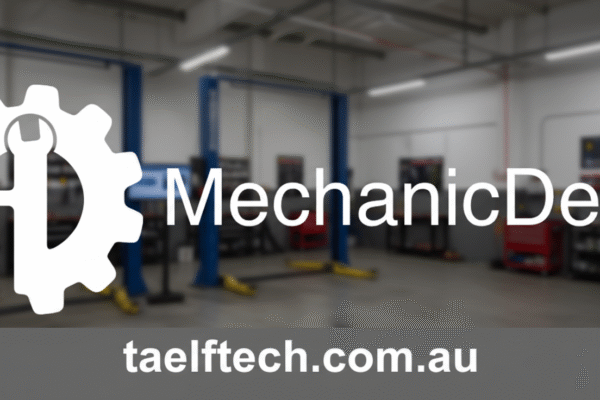
Leave a Reply