EnergyAustralia App: Your Complete Guide to Managing Power & Bills
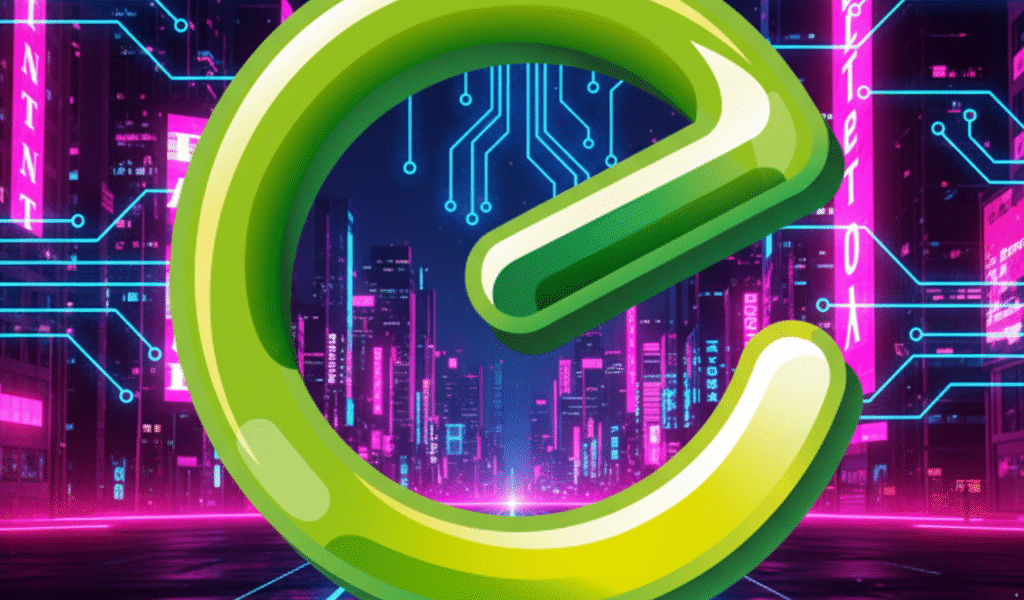
The EnergyAustralia app is a secure mobile tool that lets you view and pay your electricity and gas bills, monitor usage data, and set up billing alerts. You can update account details, track smart meter consumption, and receive notifications. This all-in-one platform helps manage energy efficiently, avoid late payments, and understand usage patterns in real-time.
Introduction
The EnergyAustralia app puts control of your energy account in the palm of your hand. From paying bills to checking electricity or gas usage, the app simplifies day-to-day energy management. Available for both Android and iOS, it syncs with your My Account portal for seamless access. With smart meter integration, you can track real-time consumption, get alerts, and analyze usage trends. The app empowers users to reduce energy costs, monitor patterns, and make informed decisions, eliminating the need for calls or paperwork. Its user-friendly interface and robust features make it a must-have for modern energy management.
What Is the EnergyAustralia App?
The EnergyAustralia app is a mobile extension of your My Account dashboard, designed to help customers manage energy efficiently. You can view bills, pay invoices, set direct debits, and update account information without using a web browser. The app ensures secure access with your My Account credentials and provides insights into your energy habits. It’s an official tool from EnergyAustralia, built for transparency and convenience. Users can monitor electricity and gas usage, track payment history, and manage multiple accounts. It’s ideal for anyone wanting to take control of energy consumption. The app bridges the gap between traditional account management and modern mobile convenience.
Key Features and Utilities
The app offers advanced features like real-time usage tracking, especially for smart meter customers. Graphs display daily, weekly, or monthly consumption patterns, allowing users to identify high-usage periods. Notifications alert users when consumption exceeds set thresholds, helping prevent surprises on the bill. Account management is seamless: you can update your personal details, switch to eBills, or manage multiple accounts. Payment management supports various options, including direct debit. Additionally, the app provides historical usage data for better comparison. Users can also access tips for energy efficiency, making the platform educational. Overall, it’s a central hub for all energy management tasks.
How to Download and Access the App
Downloading the EnergyAustralia app is simple and free. iOS users can find it on the App Store, while Android users can use Google Play. After installation, log in using your My Account credentials. Both platforms provide the same functionality and secure access. Once logged in, you can immediately view bills, consumption data, and account information. The app also supports notifications for bill reminders and usage alerts. Regular updates ensure new features and security improvements. Customer support guides are accessible within the app if any issues arise during setup.
Billing and Payments Inside the App
The EnergyAustralia app provides a comprehensive billing experience. You can view detailed bill breakdowns, including discounts, usage charges, and past payments. Secure payments can be made via multiple methods, including credit card, debit, or direct debit. Users can schedule regular payments to avoid late fees. The app also allows managing flexible payment plans or pay-on-demand options. Bill notifications keep users informed of due dates and outstanding amounts. The billing interface is intuitive, showing trends over time. Historical bills are easily accessible, providing transparency for financial planning.
Tracking Energy Usage
EnergyAustralia app users can track electricity and gas usage in detail. Smart meter integration allows hourly, daily, or weekly consumption monitoring. Usage graphs help identify peak energy periods and optimize habits. Notifications can alert users when consumption exceeds thresholds. Historical data provides insights into seasonal variations. Users can compare usage across months or years. Smart insights guide energy-saving decisions. Overall, the app empowers consumers to reduce costs and increase efficiency.
Managing Your Account on the Go
Account management is simple with the app. You can update contact information, manage multiple accounts, and change billing preferences. eBill or paper bill options are fully customizable. Users can add or remove account holders without contacting support. Notifications inform users of changes or updates. The app supports moving house or transferring energy services. Payment plans and direct debit details can be modified anytime. Overall, it streamlines account management and improves convenience.
Security & Data Privacy
The EnergyAustralia app ensures secure login and encrypted data handling. Consumer Data Right (CDR) compliance allows controlled data sharing with authorized third parties. Users can view, share, or delete data securely. Alerts notify of suspicious activity. Regular updates strengthen security and address vulnerabilities. Privacy policies are accessible within the app. Deleting an account requires secure verification. Overall, the app prioritizes safety and privacy in all functions.
Smart Meter Integration
Smart meters provide detailed energy usage data directly to the app. After installation, it may take up to ten business days for data to display. Graphs allow hourly, daily, and monthly monitoring. Peak usage times are easily identifiable. Users can analyze appliance usage patterns. Smart meter integration supports cost-saving decisions. EnergyAustralia provides guides to maximize smart meter benefits. Real-time tracking ensures accurate billing and consumption insights.
Sharing Usage Data (CDR)
The Consumer Data Right allows users to share energy data with accredited third parties. This can help compare plans or use energy optimization tools. Users control what data is shared and can revoke permissions anytime. Data sharing is encrypted and secure. It enables personalized insights without compromising privacy. Third-party apps can analyze consumption trends. Sharing can lead to cost-saving opportunities. The app dashboard manages all CDR permissions efficiently.
Scheduled Downtimes & Maintenance
EnergyAustralia occasionally schedules maintenance for the app and My Account services. Downtime is communicated in advance via notifications. Planned outages usually occur during off-peak hours. During maintenance, billing and usage data may be temporarily unavailable. Users can continue accessing services via the website or customer support. Maintenance ensures app security, stability, and improved functionality. Updates often include feature enhancements. Monitoring these schedules prevents unexpected disruptions.
Deleting Your Profile or Account
Deleting your profile removes app and My Account access but does not cancel energy service. Some data may be retained for regulatory compliance. Requests must go through secure verification. Deletion is reversible only via support in certain cases. Users should back up billing or usage records if needed. The process is transparent and guided. Notifications confirm completion. The app ensures account closure is secure and compliant.
Common Issues & Troubleshooting
If login fails, use password recovery or reset via the app. Notifications may occasionally be delayed. Smart meter data may take time to update after installation. Direct support options are available within the app. Connectivity issues may affect real-time tracking. Regular updates improve performance and reliability. FAQs provide detailed guidance. Most issues can be resolved quickly without contacting support.
Tips to Make the Most of the App
Check usage graphs regularly to identify high-consumption periods. Set custom notifications for peak usage. Optimize payment schedules to avoid bill surprises. Update personal information promptly. Leverage CDR for third-party insights. Keep the app updated for new features. Use historical data for trend analysis. Following these tips ensures efficient energy management and reduced costs.
Why the EnergyAustralia App Matters
Real-time control of your energy account is essential today. The app enables informed energy decisions and budgeting. Users can track usage, avoid overpayments, and manage accounts without delays. It reduces reliance on customer support and paper bills. Smart meter integration enhances monitoring accuracy. Alerts prevent high consumption surprises. Data-driven insights guide energy-saving choices. Overall, the app aligns with modern digital expectations for energy management.
Future Improvements & Trends
EnergyAustralia plans continued app enhancements. Usability, security, and transparency are key focus areas. Future updates may integrate AI-driven insights. Smart home and demand-response programs may connect with the app. Energy analytics could offer cost-saving simulations. App notifications could provide proactive energy tips. Predictive billing may become available. These trends highlight the app’s evolving role in digital energy management.
Frequently Asked Questions
1. Do I need an account to use the app?
Yes, you must log in with My Account credentials to access all features.
2. Is the app free?
Yes, the EnergyAustralia app is completely free for all users.
3. Can I monitor gas and electricity usage?
Yes, usage graphs display both, with detailed smart meter insights.
4. How accurate is the app’s usage data?
Data is accurate after smart meter installation, usually within 10 business days.
5. What happens if I delete my app profile?
Profile deletion removes app access but does not cancel energy service.
6. Can I share my data with third-party apps?
Yes, via Consumer Data Right, you can securely share data with accredited apps.
7. What to do if the app is down for maintenance?
Check website notifications or call support; services resume after maintenance.
For more info :taelftech.com.au
You may also like

Best Earbuds 2025 Australia: All You Need to Know Before Buying

How to See Lebara Balance: Easy Methods and Expert Insights You Need
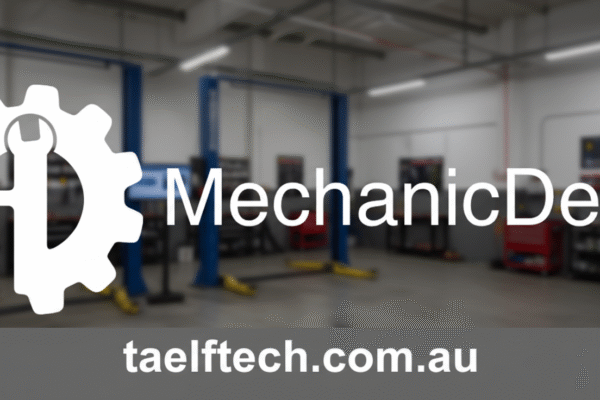
Leave a Reply